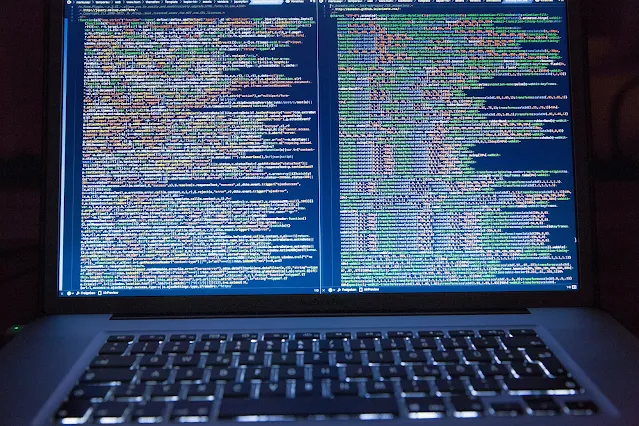Layout in CSS3
CSS3 offers a wide range of layout techniques that allow web designers to create complex and responsive layouts. Here's a brief overview of some of the most common and useful layout techniques in CSS3:
Floats: Floats are a classic CSS layout technique that allow elements to be positioned horizontally, either to the left or right of their container. Floats can be used to create multi-column layouts or to wrap text around images.
Flexbox: Flexbox is a CSS3 layout mode that allows elements to be positioned in a flexible, responsive manner. With flexbox, you can easily create complex layouts that adapt to different screen sizes and orientations.
Grid: CSS Grid is a relatively new CSS layout module that allows for powerful grid-based layouts. With CSS Grid, you can define rows and columns, and then place elements within those rows and columns to create intricate layouts.
Positioning: CSS3 also provides a variety of positioning properties that allow elements to be positioned precisely on the page. For example, you can use the position property to position elements relative to their parent container or to the viewport.
Media Queries: Media queries allow you to define styles that are applied only when certain conditions are met. For example, you can define different styles for different screen sizes, allowing your layouts to adapt to different devices.
Responsive Images:With the introduction of the srcset and sizes attributes, CSS3 also provides a powerful tool for creating responsive images that adapt to different screen sizes and resolutions.
CSS Shapes: CSS Shapes is a new CSS3 module that allows you to define the shape of an element based on the shape of another element or based on a geometric shape. This technique can be used to create complex layouts and text wrapping effects.
These are just a few of the many layout techniques available in CSS3. By mastering these techniques, you can create beautiful, responsive, and functional layouts that work across a wide range of devices and screen sizes.
Sure! Here are some examples of layouts in CSS3 with code:
- Simple Float-based Layout:
HTML:
<div class="container">
<div class="left">Left Column</div>
<div class="right">Right Column</div>
<div class="clear"></div>
</div>
CSS:
.container {
width: 800px;
margin: 0 auto;
}
.left {
float: left;
width: 200px;
background-color: #f2f2f2;
}
.right {
float: right;
width: 600px;
background-color: #f9f9f9;
}
.clear {
clear: both;
}
- Flexbox Layout:
HTML:
<div class="container">
<div class="header">Header</div>
<div class="main">
<div class="sidebar">Sidebar</div>
<div class="content">Content</div>
</div>
<div class="footer">Footer</div>
</div>
CSS:
.container {
display: flex;
flex-direction: column;
height: 100vh;
}
.header, .footer {
background-color: #333;
color: #fff;
padding: 10px;
}
.main {
display: flex;
flex: 1;
}
.sidebar {
background-color: #f2f2f2;
width: 200px;
}
.content {
flex: 1;
background-color: #f9f9f9;
padding: 10px;
}
- CSS Grid Layout:
HTML:
<div class="container">
<div class="header">Header</div>
<div class="sidebar">Sidebar</div>
<div class="content">Content</div>
<div class="footer">Footer</div>
</div>
CSS:
.container {
display: grid;
grid-template-rows: auto 1fr auto;
grid-template-columns: 200px 1fr;
grid-template-areas:
"header header"
"sidebar content"
"footer footer";
height: 100vh;
}
.header {
grid-area: header;
background-color: #333;
color: #fff;
padding: 10px;
}
.sidebar {
grid-area: sidebar;
background-color: #f2f2f2;
}
.content {
grid-area: content;
background-color: #f9f9f9;
padding: 10px;
}
.footer {
grid-area: footer;
background-color: #333;
color: #fff;
padding: 10px;
}
These are just a few examples of the many layout techniques available in CSS3. By mastering these techniques, you can create beautiful and responsive layouts for your web pages.